This article has been published at RLSLOG.net - visit our site for full content.
![]() P2P group has released an updated version of “Total Recorder”, All Editions.
P2P group has released an updated version of “Total Recorder”, All Editions.
Description: Total Recorder Professional provides many powerful functions for the recording, converting, editing, and processing of sound. If you want to have video capture features as well, download the new VideoPro Edition. With this edition, you can record from any combination of video and audio sources.
![]()
Total Recorder is the ideal solution to:
- Capture any sound played by a computer (including streaming audio, Internet telephony, and PC games), and use the included time shift-feature for off-hours recording.
- Capture video from the PC screen or from hardware video devices, record streaming video, live Internet video broadcasts, merge video with audio tracks, split tracks, and more.
- Schedule a recording of streamed video and audio, Internet broadcasts or online television to watch and listen to them at the most convenient for you time.
- Record sound coming through a microphone or played by an external device such as a tape player, LP player, portable music player, etc.
- Process digital audio through add-ons: equalizer, audio cleaning, noise cancellation, automatic gain control.
- Convert between different audio and video formats (AVI, WMV, FLV, MPEG-4, 3GP, compressed and uncompressed WAV, MP3, WMA, Ogg Vorbis, FLAC, APE). Edit video and audio files without any loss of quality.
- Normalize, split, cut, or join compressed audio files; edit tags; automatically split a long broadcast into smaller pieces and tag them.
- Process (for example, convert, normalize, etc.) a group of files, such as an entire folder, with a single operation.
Support for multiple video formats
The following video formats are supported by Total Recorder: AVI, WMV (Windows Media Video), FLV (Flash Video); in addition under Windows 7 and later: MOV (for playback only), MPEG-4, and 3GP.
Support for multiple audio formats
Compressed and uncompressed RIFF-WAV, MP3, WMA, Ogg Vorbis, FLAC, APE, AAC audio within MPEG-4 and 3GP containersformats are supported. A number of high-quality stereo formats are also supported (up to 192kHz 24bit and float).
Video Recoding
Total Recorder can capture and record video from a screen (full screen, region, or window), record video from hardware video devices, including DVD and cassette players/recorders, USB web cameras, DV cameras, and TV tuners.
Record any sound
Total Recorder can record any sound passing through any line of your sound card with an ability to listen to audio being captured. For example, you can record sound being played back by an external program, sound from a microphone, an external LP, cassette, CD/DVD player, AM/FM/Satellite radio, etc.
Digital sound recording
Total Recorder can record sound reproduced by an external program (including the playback of Internet broadcasts and Internet-telephony conversations) directly in digital format. These recordings are performed without the need for special lines for your sound board and without a loss of quality due to redundant conversions from digital to analog to digital.
Background recording
Total Recorder can playback and capture (background record) Internet audio broadcasts in MP3, WMA, and Ogg Vorbis formats, and Internet video broadcasts in WMV or FLV format directly without decoding and re-encoding.
Audio and video encoding/conversion
You can convert media data to any supported format. Total Recorder can convert audio/video data during a recording or it can convert a recorded file from one format to another afterwards.
Audio and video editing
Built-in editing capabilities allow you to cut, trim, and merge your recordings. Unlike most other editing programs, Total Recorder performs editing without any loss of sound and video quality even when editing compressed data. Also editing functions are performed without decompressing/recompressing to preserve quality of the media data and save time.
Multi-monitor support
You can specify the monitor from which a window or region will be captured, as well as specify the monitor to be used when playing video in full-screen mode.
Adjustable playback speeds
This feature lets you play an audio file or a video file at a slower or faster speed than normal while optionally preserving the original tone.
Adjustable saving speeds
Total Recorder can save an audio file with a different speed than the speed with which it was recorded. This can be useful, for example, when you have recorded a news transmission and you want to listen to the recording at a faster speed.
Time shift recording
The Time-shift feature enables you to listen to recorded sound while a recording is being made. While listening, you can move anywhere within the recorded part of the sound stream and start playback. This feature is available for both ordinary recordings and when background recording Internet streams.
Powerful scheduler
You can use Total Recorder’s powerful built-in scheduler to schedule a playback or a recording. For example, you can schedule a recording and use a stop condition such as an absolute time, a duration, the absence of a sound signal, and so on. After a file has been recorded, you can execute a command line and shut down your computer when an automatic job completes. The scheduler includes many other options.
Split recordings on separate clips
You can indicate that the sound being recorded will be split on separate clips during the recording. File tags can be created automatically.
Split recordings on separate files
You can indicate that the sound being recorded will be split into separate files during recording based on different conditions (size, duration, low sound level, etc.). Splitting an existing recording can also be done.
Cue-sheet files support
A cue file is a standard file that contains information about the tracks in a media file. You can work with cue-sheet files and use cue points as bookmarks or track separators for splitting a file into tracks afterwards. Cue points can be created either automatically (during a recording session) or manually.
Tag support
Total Recorder can work with file tags for any of the supported media formats. Tags can also include artwork and the recording’s start time.
Display timestamp
The program can display the time that a particular position in a recording was recorded, on the basis of the timestamp tag.
Playlists
You can perform general operations on playlists, such as add files to a playlist, delete files, save a playlist, etc., as well as other operations specific to Total Recorder, such as merge multiple files in a playlist, or rename files from a playlist using tag information.
Favorites support
Favorites, similar to the favorites you use in a browser, provide a faster and more convenient way to open a file, playlist or URL. You can organize your Favorites list, use predefined sample links, and export and import Favorites.
Recording Wizard
The Recording Wizard helps you customize Total Recorder settings based on the sound you are going to record.
Normalization and fading effects
A recording or its part can be normalized or fading effects can be applied. Such processing for MP3 files is performed without re-encoding or loss of quality.
Exporting/importing configuration settings and scheduled jobs
The ability to export/import Total Recorder’s configuration settings or scheduled jobs is useful if you need to reinstall your system, move Total Recorder from one computer to another, or as a backup.
Command line interface
Through a command line, you can start playback or recording and specify associated parameters.
Batch processing
You can use batch processing to convert, normalize, rename, tag, split, change playback speed, apply add-ons, or perform other operations on multiple files.
Pause reduction
You can choose to remove pauses during a recording or remove pauses in an existing file.
Release Name: total-recorder-v8-6-build-7190-all-editions-p2p
Size: 24 MB
Links: Homepage – NFO – NTi
Download: RAPIDGATOR – NITROFLARE
more at RLSLOG.net
 P2p group has released the newest build of “VueScan Pro” for windows. Enjoy
P2p group has released the newest build of “VueScan Pro” for windows. Enjoy
 P2p group has released the newest build of “CyberLink ColorDirector Ultra” for windows. Enjoy
P2p group has released the newest build of “CyberLink ColorDirector Ultra” for windows. Enjoy
 P2P group has released an updated version of “Acronis True Image 2019″.
P2P group has released an updated version of “Acronis True Image 2019″.
 P2P group has released an updated version of “Autodesk 3ds Max 2020″.
P2P group has released an updated version of “Autodesk 3ds Max 2020″.
 P2P group has released an updated version of “Movavi Video Suite”.
P2P group has released an updated version of “Movavi Video Suite”.
 P2P group has released an updated version of “Movavi Video Editor Plus”.
P2P group has released an updated version of “Movavi Video Editor Plus”.
 P2P group has released an updated version of “Abelssoft SSD Fresh”.
P2P group has released an updated version of “Abelssoft SSD Fresh”.


 P2P group has released an updated version of “Adobe Photoshop CC 2018″.
P2P group has released an updated version of “Adobe Photoshop CC 2018″.
 P2P group has released an updated version of “VMware Workstation Pro”.
P2P group has released an updated version of “VMware Workstation Pro”.
 P2P group has released an updated version of “VMware Workstation Player”.
P2P group has released an updated version of “VMware Workstation Player”.
 P2P group has released a newest build of “DvdFab”. It is one of the top DVD copy and backup software applications available on the market.
P2P group has released a newest build of “DvdFab”. It is one of the top DVD copy and backup software applications available on the market.
 P2P group has released an updated version of “VMware Workstation Pro”.
P2P group has released an updated version of “VMware Workstation Pro”.
 P2P group has released an updated version of “ImageRanger Pro Edition 1.5.4.1265-P2P”.
P2P group has released an updated version of “ImageRanger Pro Edition 1.5.4.1265-P2P”.
 P2P group has released an updated version of “Total Commander”.
P2P group has released an updated version of “Total Commander”.
 P2P group has released the updated version of “MyLanViewer”.
P2P group has released the updated version of “MyLanViewer”.
 P2P group has released an updated version of “Macabacus for Microsoft Office”.
P2P group has released an updated version of “Macabacus for Microsoft Office”.
 P2P group has released an updated version of “Easy Duplicate Finder”.
P2P group has released an updated version of “Easy Duplicate Finder”.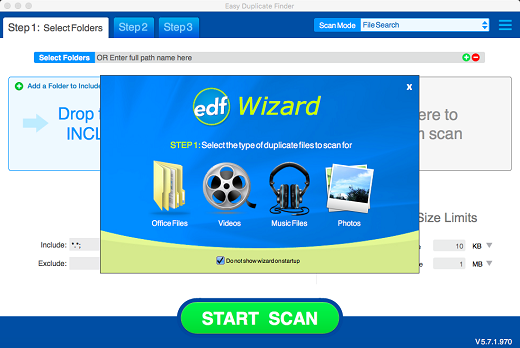
 P2P group has released an updated version of “Total Recorder”, All Editions.
P2P group has released an updated version of “Total Recorder”, All Editions.
 P2P group has released the updated version of “VSDC Video Editor Pro”.
P2P group has released the updated version of “VSDC Video Editor Pro”.